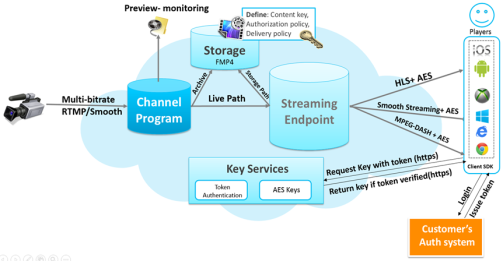Month: November 2014
Sass Stylesheets in ASP.NET MVC Applications and Visual Studio!!!!!!!!!!
When you’re using a CSS pre-processor to write your stylesheets, you need to compile those files at some point of time. After all, browsers only understand plain CSS and know nothing about Less or Sass.
There are three conceptually different approaches for compiling a stylesheet with a CSS pre-processor:
Dynamically compile the stylesheet on the server when the file is requested.
Deliver raw stylesheets to the browser and compile those using JavaScript.
Compile the stylesheets to static CSS files right after updating and saving them.
I’ve chosen option #3 for my Sass stylesheets because this approach works nicely with bundling and minification and doesn’t require any JavaScript execution in the browser.
To read more about this clcik here:
Client-Side Web Development in Visual Studio 2015!!!!!!!!!!
ASP.NET 5 is a lean .NET stack for building modern web apps. Built it from the ground up to provide an optimized development framework for apps that are either deployed to the cloud or run on-premises. In modern web app development, there are lots of moving parts: Server-side code (such as ASP.NET), client-side libraries, and complex tool chains. A typical web app might incorporate LESS, CoffeeScript, or TypeScript. JavaScript files are bundled and minified.
Visual Studio 2015, you can:
Easily manage client-side packages like jQuery, Bootstrap, or Angular.
Automatically run build tasks such as LESS compilation, JavaScript minification, JSLint, or JavaScript unit tests.
Take advantage of a rich ecosystem of tools created by the web development community.
To read more about this click here:
http://www.asp.net/vnext/overview/aspnet-vnext/grunt-and-bower-in-visual-studio-2015
Azure HDInsight is now Generally Available in World!!!!!!
Microsoft is pleased to announce that Azure HDInsight is now generally available (GA) in China, Australia and Japan East. Microsoft was the first global cloud provider to have a publicly available cloud Hadoop offering in China.
The Azure Platform is supported by a growing network of Microsoft-managed datacenters. Microsoft has decades of experience running services such as Bing, Office 365, and outlook.com. Azure is available in 141 countries, including China, and supports 10 languages and 19 currencies, all backed by Microsoft’s $15 billion investment in global datacenter infrastructure. Azure is continuously investing in the latest infrastructure technologies, with a focus on high reliability, operational excellence, cost-effectiveness, environmental sustainability, and a trustworthy online experience for customers and partners worldwide.
To read more about this click here:
ASP vNext Dependency Injection Lifecycles!!!!!!!!
ASP.NET has seen an evolution when it comes to dependency injection.With ASP vNext we see an out of the box inversion of control container that works.
The services for Entity Framework, ASP.NET Identity, and MVC. In addition to using extension methods, you can register services one at a time. Before you register a service, it is important to understand the Lifecycles offered by ASP.NET MVC out of the box.
It is important to know how your objects will hang around when created by an IoC container, the first step is understanding the Lifecycles available to you. Clearly the implementation of extension methods as registration tools is a big part of the ASP vNext style, so I suggest you start getting comfortable with the pattern.
To read more about this click here:
Azure Security Service Released with Virtual Machines Scanning!!!!!!!!!!!!
Microsoft released a new antimalware solution for its various Azure services, including Virtual Machines.The single-agent solution, which protects Microsoft’s cloud-based services from viruses and malware, is based on Microsoft Security Essentials, System Center Endpoint Protection and Forefront Endpoint Protection, among other technologies.
Microsoft promises that the service offers “real-time protection” against malware, including automatic deletion and quarantine of suspected files. It’s also possible for IT pros to set exclusion paths to certain files that organizations don’t want scanned. The service automatically updates its platform, antimalware engine and virus definitions.
To read more about this click here:
http://redmondmag.com/articles/2014/10/31/azure-security-virtual-machines.aspx
Windows Azure Pack integration and PowerShell Support!!!!!!
Azure Site Recovery is getting widely adopted by both enterprises and service providers as a standard for disaster recovery in virtualized, physical, and cloud environments.
he productivity and platform company for the mobile-first, cloud-first world, Microsoft is committed to solving this challenge for customers. Continuing on strategy to provide hybrid cloud business continuity solutions for any customers we are proud to announce our new capabilities unlocking new scenarios for service providers opening new pipeline for service providers to generate additional revenues.
To read more about this click here:
Azure Media Services Live streaming with AES encryption!!!!!!!!!!!!!
AES dynamic encryption is also now available in Azure Media Services for your live streams. With Azure Media Services, you can configure AES dynamic encryption and deliver the encrypted live stream with our supported streaming protocols, such as Http-live-streaming (HLS), Smooth Streaming and MPEG-DASH.
To read more about this click here:
New Real-time Data Streaming and Data Factory Services!!!!
The G-Series VMs provide the largest VM sizes available in the public cloud today (nearly 2x more memory than the largest AWS offering, and 4x more memory than the largest Google offering). The new Premium Storage offering (which will work with both our D-series and G-series of VMs) will support up to 32TB of storage per VM, >50,000 IOPS of disk IO per VM, and enable sub-1ms read latency. Combined they provide an enormous amount of power that enables you to run even bigger and better solutions in the cloud.
These are the new services included it:
Event Hubs: is a scalable service for ingesting and storing data from websites, client apps, and IoT sensors.
Stream Analytics: is a cost-effective event processing engine that helps uncover real-time insights from event streams.
Data Factory: enables better information production by orchestrating and managing diverse data and data movement.
To read more about this click here:
Formatters in ASP.NET MVC 6!!!!!!!!!!!
ASP.NET Web API provided first class support for content negotiation through the use of MediaTypeFormatters.MVC 6 is a de facto brand new framework, rebuilt from scratch, the majority of concepts from MVC 5 and Web API 2 have naturally been brought forward, and conneg done through formatters are one of them.
In ASP.NET Web API formatters were bi-directional – single object handling both input and output, in MVC 6 the concept of formatters became uni-directional.
MVC 6 ships with a bunch of formatters defined already.
Three input formatters:
– JsonInputFormatter – based on JSON.NET
– XmlSerializerInputFormatter – based on XmlSerializer (in the box, but not registered by default)
– XmlDataContractSerializerInputFormatter – based on DataContractSerializer
Six output formatters:
– JsonOutputFormatter – based on JSON.NET
– XmlSerializerOutputFormatter – based on XmlSerializer (in the box, but not registered by default)
– XmlDataContractSerializerOutputFormatter – based on DataContractSerializer
– TextPlainFormatter – used to force a string into a text/plain content type
– HttpNoContentOutputFormatter – used to force 204 status code for null action return
– HttpNotAcceptableOutputFormatter – used to force 406 status code if no appropriate formatter can be selected to handle the request (in the box, but not registered by default)
To read more about this clcik here:
http://www.strathweb.com/2014/11/formatters-asp-net-mvc-6/
How to Configure Request Manager View in SharePoint 2013!!!!!!!!!
Request Manager is used to manage incoming requests in SharePoint 2013. It allows SharePoint to understand more about, and control the handling of, incoming requests. Request Management employs a rules based approach, which enables SharePoint to take the appropriate action for a given request based upon administrator supplied configuration.
Request Management feature in SharePoint 2013 manages incoming requests by evaluating logic rules against the user requests in order to determine what/which action to take, and which machine or machines (Targets) in the farm should handle the requests.
SharePoint Foundation Web Application Service of SharePoint 2013 handles and responds to all incoming requests through IIS. Load Balancer is used to distribute incoming traffic across all the web front end servers. It is not necessary that all the web front end servers should be serving the incoming requests.
The Goals of Request Manger
1, RM can route to WFEs with better health, keeping low-health WFEs alive
2, RM can identify harmful requests and deny them immediately
3, RM can prioritize requests by throttling lower-priority ones (bots) to serve higher-priority ones (end-users)
4, RM can send all requests of specific type, like search for example, to specific machines
5, Isolated traffic can help troubleshoot errors on one machine
6, RM can send heavy requests to more powerful WFEs
To learn more about this click here:
http://community.bamboosolutions.com/blogs/bambooteamblog/archive/2014/11/13/how-to-configure-request-manager-view-in-sharepoint-2013.aspx